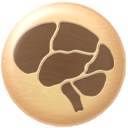Default Notifications:
The iTunes track change notification is on by default. AMG, Woot, MacZot, and OED Word of the Day are off by default in OmniGrowl. Random Oblique Strategies is off by default in Growl.
Log Monitoring:
AFP activity log monitor will alert you of changes to the AFP activity log, i.e., when users connect or disconnect to your computer. You must turn on the AFP log at the system level. To do this use the button. Some logs, like the Firewall (ipfw) log, are not on by default. This is because the number of "deny" messages might be alarming! Feel free to enable it. Some logs (like secure.log) require granting OmniGrowl admin access, which you can do with the Enter Password button. This button is enabled only when running from an admin account.
Internet Connections:
OmniGrowl makes many different kinds of internet connections to obtain information. Nearly all of them should go through port 80, but some sites may redirect. Web information is downloaded by "System Events via curl" and some text processing is done by "System Events via textutil". Internet connection checking uses ping, or the ICMP protocol.
Calendar, iCal, and the Calendar Store:
If using iCloud calendars, Calendar (or iCal) does need to be open for OmniGrowl to recognize changes made on other devices. However, if that’s not a concern, Calendar or iCal does not need to be open.
You can further improve OmniGrowl's performance by purging or archiving old events. WBC has another utility for this purpose called CaliBrate.