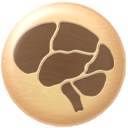Some OmniGrowl notifications will perform an action like opening a web page when you click them. These will be marked with a ° symbol after their titles. To dismiss a clickable notification without its action, click the close box instead.
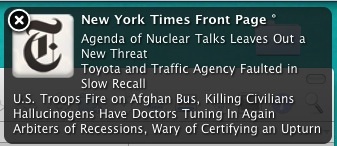
Most notifications have clickable settings. You can turn off all clickable notifications by configuring the OmniGrowl application in Growl.
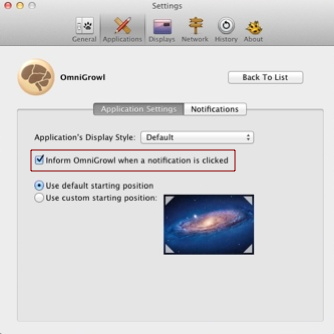
Please note that Growl 2 limits the length of time that any notification remains clickable.
iTunes notifications
OmniGrowl provides two options for iTunes notifications: full and basic. The basic mode is much faster and iTunes will be much more responsive. However, basic mode does not support album artist tags or ratings, while full mode does. Full notifications also support customizable descriptions. The other major difference between these modes is that in full mode, iTunes and local artwork will be checked first, while in basic mode, all artwork is fetched from the internet.
All internet checking, when enabled, is done through discogs first, then Sloth Radio, then Google.
4Info notifications
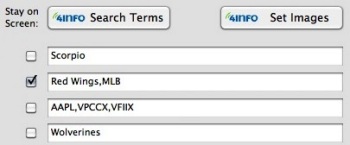
Ambient News
Ambient News, provided by CityTools, provides a cloud of current news key words. This is a nice passive way to get a sense of what is “in the news” at a given moment. OmniGrowl shows short “bursts” of the most important current keywords in notifications that replace each other 5 seconds apart. You can control how often to get these bursts, how many key words to show in a burst, and when to fetch a new list. For each burst, OmniGrowl will show increasingly more important keywords. On each new burst, OmniGrowl will start with less and less important keywords, until it crosses the threshold that you set (see tool tip), and then it will fetch a new list and again start with the most important. You can also set the most important to notify with a high priority, which depending on the Growl style set for the Ambient News notification, may display in color.